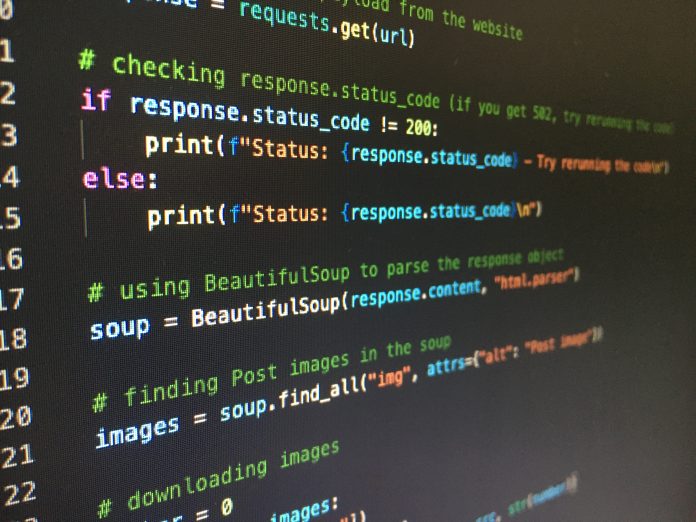Understanding URL Parsing and Processing in Python
URL parsing and processing play a pivotal role in web development, data extraction, and automation. In Python, various libraries empower developers to efficiently parse, manipulate, and extract information from URLs. This comprehensive guide will walk you through the fundamentals, showcase Python libraries for URL parsing, and provide practical examples for effective implementation.
The Basics of URL Parsing
What is URL Parsing?
Uniform Resource Locators (URLs) are web addresses that identify resources on the internet. Parsing a URL involves breaking down its components to extract useful information such as the protocol, domain, path, query parameters, and fragments. In Python, the urlparse module is a fundamental tool for URL parsing.
Using urlparse in Python
The urlparse module from the urllib.parse library simplifies the process of breaking down a URL into its components. Here’s a basic example:
from urllib.parse import urlparse url = "https://www.example.com/path?query=123#fragment" parsed_url = urlparse(url) print("Scheme:", parsed_url.scheme) print("Netloc:", parsed_url.netloc) print("Path:", parsed_url.path) print("Query:", parsed_url.query) print("Fragment:", parsed_url.fragment)Advanced URL Processing with Python
Manipulating URL Components
Beyond parsing, Python provides powerful libraries like urlunparse for reconstructing modified URL components. For instance, updating query parameters:
from urllib.parse import urlencode, urlunparse, urlparse
url = "https://www.example.com/path?query=123#fragment"
parsed_url = urlparse(url) # Modify query parameters
query_params = {'new_param': '456'}
updated_query = urlencode(query_params)
modified_url = urlunparse(parsed_url._replace(query=updated_query))
print("Modified URL:", modified_url)Handling Relative URLs
The urljoin function in Python is handy for dealing with relative URLs, combining them with a base URL:
from urllib.parse import urljoin base_url = "https://www.example.com/path/" relative_url = "../new_page" absolute_url = urljoin(base_url, relative_url) print("Absolute URL:", absolute_url)Real-World Examples
Let’s explore a real-world scenario where URL parsing and processing in Python are beneficial:
Example: Web Scraping with URL Parsing
Consider a web scraping project where you need to extract data from multiple pages with similar URL structures. URL parsing helps in dynamically generating the next page’s URL:
from urllib.parse import urljoin
base_url = "https://www.example.com/products/"
current_page = 1 while True: # Generate URL for the current page
page_url = urljoin(base_url, f"?page={current_page}") # Perform scraping on page_url
# Move to the next page
current_page += 1Conclusion
Mastering URL parsing and processing in Python opens up a world of possibilities for web developers, data scientists, and automation enthusiasts. Armed with the knowledge of Python’s urllib.parse library and related functions, you can effortlessly navigate and manipulate URLs for various applications. Elevate your Python skills and streamline your projects with effective URL handling.